We are living in a time of unprecedented change. Google has made significant updates to its algorithm that have led to more volatile search results. More and more people use smartphones for their internet browsing, leading to an increase in mobile-friendly websites ranking higher on SERPs.
The Core Web Vitals SEO Guide is designed to help you navigate these changing trends so your website can thrive in this new environment.
Contents
Introduction to Core Web Vitals
Core Web Vitals are a way to measure the user experience of a page. There are three Core Web Vitals:
- Largest Contentful Paint (LCP)
- First Input Delay (FID)
- Cumulative Layout Shift (CLS)
If the field data shows that all three Core Web Vitals are “good,” the team has completed the Core Web Vitals assessment. Google began incorporating Core Web Vitals as a ranking signal in mid-June 2021. That isn’t the end of it, though; it’s only the beginning. From here on out, Core Web Vitals will become even more crucial.
The Core Web Vitals
What is Largest Contentful Paint (LCP)
Largest Contentful Paint is a technical SEO metric that measures the size of the content that’s currently visible on the screen. It’s important to measure LCP because it can help you identify potential loading issues and optimise your page for faster load times.
 You can calculate LCP using Chrome Developer Tools. First, open up the developer tools and select the “Network” tab. Then, click on the “LCP” column to sort the data by largest first. This will show you which elements are taking longest to load. You can then work to improve those elements so that your users have a better experience on your site.
You can calculate LCP using Chrome Developer Tools. First, open up the developer tools and select the “Network” tab. Then, click on the “LCP” column to sort the data by largest first. This will show you which elements are taking longest to load. You can then work to improve those elements so that your users have a better experience on your site.
There are a few things to keep in mind when measuring LCP. First, it’s important to look at the total size of all elements that are visible on a page and not just their weight in kilobytes or loading time. This is because some images may take longer to load but won’t be as large as other images so they would appear further down the list of results.
Also, remember that this metric only measures content inside your viewport which means you shouldn’t include anything outside your immediate area when measuring LCP.For example, if a user scrolled halfway through a post then half of the article will still be on screen while the rest will have been moved from view by scrolling down.
To avoid sending mixed signals about what you should optimise, it’s best to measure LCP when the page is fully loaded.
The largest contentful paint metric can be a helpful tool for improving your site’s performance, but you should also keep in mind that other things affect load times such as server response time and caching.
By using LCP in conjunction with other metrics, you can get a more holistic view of your website’s performance and make optimisations where they are needed most.
What is First Input Delay (FID)?
First Input Delay (FID) is a metric that measures the time it takes for a user to start interacting with your website. This includes anything from clicking on a link to submitting a form.
FID is important because it can help you identify and fix potential issues that are causing users to have a bad experience on your site.
You can measure FID using Chrome Developer Tools. First, open up the developer tools and select the “Timeline” tab. Then, click on the “FID” column to sort the data by longest first. This will show you which elements are taking the longest to load.
You can then work to improve those elements so that your users have a better experience on your site.
There are a few things to keep in mind when using this metric. First, it’s important to look at the total time that users are spending waiting for your site and not just their actions like scrolling or clicking on links. This is because some pages may take longer than others so they would appear further down the list of results.
 Also, remember that FID only measures events inside your viewport which means you shouldn’t include anything outside your immediate area when measuring FID.
Also, remember that FID only measures events inside your viewport which means you shouldn’t include anything outside your immediate area when measuring FID.
For example, if a user scrolled halfway through an article then half of the post will still be on screen while the rest will have been moved from view by scrolling down.
To avoid sending mixed signals about what you should optimise, it’s best to measure FID when the page is fully loaded.
What is Cumulative Layout Shift (CLS)?
Cumulative Layout Shift (CLS) is a metric that measures how much of the content on your page has been shifted off-screen. This can be caused by things like scrolling or resizing the window.
CLS is important because it can help you identify and fix potential issues that are causing users to lose track of what they are reading or clicking on.
You can measure CLS using Chrome Developer Tools. First, open up the developer tools and select the “Timeline” tab. Then, click on the “CLS” column to sort the data by longest first. This will show you which elements are shifting. You can then work to improve those elements so that your users have a better experience on your site.
The non-Core Web Vitals
What is Total Blocking Time (TBT)?
Total Blocking Time (TBT) is a metric that measures the time spent waiting for resources to be downloaded. This includes anything from images and scripts to fonts and stylesheets.
TBT is important because it can help you identify and fix potential issues that are causing your site to load slowly.
You can measure TBT using Chrome Developer Tools. First, open up the developer tools and select the “Network” tab. Then, click on the “Blocking” column to sort the data by longest first. This will show you which elements are taking the longest to download. You can then work to improve those elements so that your users have a better experience on your site.
What is First Contentful Paint (FCP)?
First Contentful Paint (FCP) is a metric that measures the amount of time it takes for your page to display any meaningful content.
This includes images, text, and other elements on the page that are not hidden by CSS or JavaScript code.
 You can measure FCP using Chrome Developer Tools. First, open up the developer tools and select the “Performance” tab. Then, click on the “Timeline” button to start recording information about how long it takes for your website to load various visual changes in your web pages so you can identify what exactly is causing delays: this will show you where issues exist within the loading process such as HTML rendering and DOM processing times. You should also check out the Timing Details and Paint Events sections.
You can measure FCP using Chrome Developer Tools. First, open up the developer tools and select the “Performance” tab. Then, click on the “Timeline” button to start recording information about how long it takes for your website to load various visual changes in your web pages so you can identify what exactly is causing delays: this will show you where issues exist within the loading process such as HTML rendering and DOM processing times. You should also check out the Timing Details and Paint Events sections.
FCP is important because it can help you identify and fix potential issues that are causing your users to wait for the page to load before they see anything useful.
What is Speed Index (SI)?
Speed index (SI) is a metric that measures how quickly content can be displayed on your page. The lower the number, the faster it will load.
You can measure SI using Chrome Developer Tools. First, open up the developer tools and select the “Performance” tab then click on Speed Index to get more information about what parts of your site are slowing down content rendering: this will give you insight into which elements need optimisation for better performance such as render start time or visible paint times etc.
You should also check out the Timing Details section where HTML parsing & JavaScript execution metrics are available along with Memory graphs showing JS heap allocations during the loading process so you can identify any potential issues within these due to memory leaks or high heap churn.
SI is important because it can help you identify and fix potential issues that are causing your site to load slowly or not at all.
What is Time to Interactive (TTI)?
Time to Interactive (TTI) is a metric that measures how long it takes for your web page to be usable. This includes things like interactive elements like menus and buttons as well as animations and transitions.
You can measure TTI using Chrome Developer Tools. First, open up the developer tools and select the “Performance” tab. Then, click on the “Timeline” button to start recording information about how long it takes for your website to load various visual changes in your web pages so you can identify what exactly is causing delays: this will show you where issues exist within loading process such as HTML rendering and DOM processing times. You should also check out Timing Details and Paint Events sections.
TTI is important because it can help you identify and fix potential issues that are causing the page to become usable too slowly for users, which may cause them to leave before they have a chance to see anything of value on your website.
Tools to measure your Core Web Vitals
There are several tools that you can use to measure your Core Web Vitals:
Chrome Developer Tools
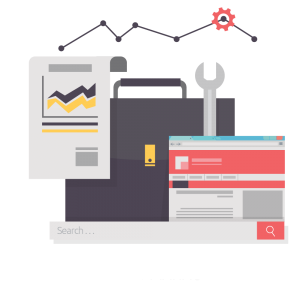 This is a set of web development tools built into the Google Chrome browser. It includes a variety of features such as a DOM inspector, JavaScript debugger, and performance analysis tools. You can use it to measure First Contentful Paint (FCP), Speed Index (SI), and Time to Interactive (TTI) for your website.
This is a set of web development tools built into the Google Chrome browser. It includes a variety of features such as a DOM inspector, JavaScript debugger, and performance analysis tools. You can use it to measure First Contentful Paint (FCP), Speed Index (SI), and Time to Interactive (TTI) for your website.
Pingdom Website Speed Test
This is a free online tool that you can use to test the speed of your website. It measures several different metrics including load time, page size, and response time.
YSlow
This is an open source project from Yahoo! that analyzes web page performance and provides suggestions for improving it. It includes a tool to test the speed of your website as well as tips for optimising it.
WebPageTest
This is another free online tool that you can use to test the speed of your website. It measures several different metrics including load time, page size, and response time. It also offers several different tests including an interactive video test.
All of these tools are available for free and can be used to help you improve the performance of your website. For more information on how to use them, check out their respective websites or YouTube channels.
Core Web Vitals FAQ
What are Core Web Vitals?
Core Web Vitals are a set of metrics that you can use to measure the performance of your website. They include First Contentful Paint (FCP), Speed Index (SI), and Time to Interactive (TTI).
Why should I care about my Core Web Vital Metrics?
Your Core Web Vital Metrics are important because they can help you identify and fix potential issues that are causing your website to load slowly or not at all.
How can I measure my Core Web Vital Metrics?
There are several tools that you can use to measure your Core Web Vital Metrics. Chrome Developer Tools, Pingdom Website Speed Test, YSlow, and WebPageTest are all free and available online.
What should I do if my Core Web Vital Metrics are slow?
There are several things that you can do to improve the performance of your website:
- Optimise your images
- Minimise the number of requests made to the server
- Leverage caching mechanisms
- Improve server response time
Tools to measure your Core Web Vitals include Chrome Developer Tools, Pingdom Website Speed Test, YSlow, and WebPageTest. All of these tools are free and can be used to help you improve the performance of your website. For more information on how to use them, check out their respective websites or YouTube channels.
What is Lighthouse?
Lighthouse is an open-source project from Google that helps developers measure the quality of their web pages. It includes a tool to test the performance of your website as well as tips for optimising it. You can use Lighthouse to measure First Contentful Paint (FCP), Speed Index (SI), and Time to Interactive (TTI) for your website. For more information on how to use Lighthouse, check out its website or YouTube channel.
How are Lighthouse performance scores calculated?
The performance score is calculated using a combination of First Contentful Paint (FCP), Speed Index (SI), and Time to Interactive (TTI). These metrics are weighted differently depending on the device that you’re testing your website on. For more information, check out Lighthouse’s documentation.
We Offer SEO Services Nationwide
- Chester:https://mediakynect.co.uk/seo-chester/
- Wirral: https://mediakynect.co.uk/seo-wirral/
- Liverpool: https://mediakynect.co.uk/seo-liverpool/
- North Wales: https://mediakynect.co.uk/seo-north-wales/
- Wrexham: https://mediakynect.co.uk/seo-wrexham/
Conclusion
Core Web Vitals are a set of metrics that you can use to measure the performance of your website. They include First Contentful Paint (FCP), Speed Index (SI), and Time to Interactive (TTI).
Your Core Web Vital Metrics are important because they can help you identify and fix potential issues that are causing your website to load slowly or not at all. There are several things that you can do to improve the performance of your website, and these tools can help you get started.
Google uses Core Web Vitals as a ranking signal so it is important to keep your website running as smoothly and efficiently as possible.

