It’s no secret that on-page SEO is an important part of search engine optimisation. There are some things you can do on your website to make it rank higher in Google searches.
In this blog post, we will discuss 10 steps for doing on-page SEO with WordPress. We’ll also debunk some myths about what does and doesn’t matter when optimising a website. Ready? Let’s get started!
Contents
10 steps for doing on-page SEO with WordPress
Step One: Choose The Right Keywords
One of the most important aspects of on-page SEO is choosing the right keywords. You want to target keywords that are relevant to your business and have a high search volume.
There are a few different ways you can find good keywords to target:
- Use Google AdWords Keyword Planner tool
- Use Google Trends to see how popular a keyword is over time
- Use AnswerThePublic.com to find questions people are asking about your topic
Once you’ve chosen some good keywords, you’ll want to include them in your website’s title tag, meta description, header tags, and content. But don’t go overboard You don’t want your website to sound like a robot wrote it.
Step Two: Optimise Your Title Tag
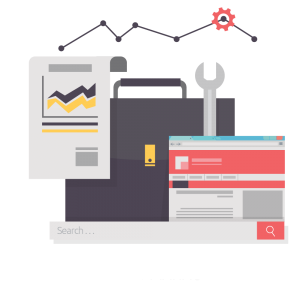 The title tag is one of the most important on-page SEO elements. It’s the first thing search engines see when they crawl your website, so you want to make sure it’s optimised correctly.
The title tag is one of the most important on-page SEO elements. It’s the first thing search engines see when they crawl your website, so you want to make sure it’s optimised correctly.
Your title tag should include your target keyword and be around 50-60 characters long.
Step Three: Optimise Your Meta Description
The meta description is also an important on-page SEO element. It’s not quite as important as the title tag, but it still plays a role in rankings.
Your meta description should be around 150-160 characters long and include your target keyword.
Step Four: Add Header Tags To Your Content
Header tags are the heading elements that appear at the beginning of each section of your content. They’re important from a readability standpoint, but they also help search engines better understand what kind of information is on your page.
The most common header tags you’ll find in WordPress themes are H-tags. You should use these to separate your headers so Google knows where one topic ends and another begins.
Step Five: Use Short Paragraphs And Bullet Points Where Appropriate
Many people think short paragraphs equal low-quality writing, but this isn’t true when it comes to SEO For example, bullet points can be an effective way to break up large blocks of text into small, digestible chunks that are easier for visitors to read.
The other benefit of using short paragraphs is it makes your content more scannable. Scannability is important because Google wants to show searchers the most relevant results in their search results. If you have a bunch of long-form text with very little white space, people will be less likely to scan and click on your website from the search engine results page (SERP).
Step Six: Use Your Keyword In Your First Paragraph And Last Sentence
The first paragraph should include your target keyword, just like you would do when writing any piece of content online You also want to end every article or blog post with a call-to-action (CTA), and your target keyword is a great place to include it.
Step Seven: Optimise Your Images For SEO
Images are another important part of on-page SEO. You want to make sure you’re using the correct file name and alt text for your images.
The best way to do this is by using a plugin like Yoast SEO or WP Smush. These plugins will automatically give your images the correct file name and alt text when you upload them to WordPress.
Step Eight: Add Social Sharing Buttons To Your Content
Social sharing buttons are an effective way to increase traffic to your website from social media channels Like Google, social networks take into account how many people share your content when determining rankings.
That’s why you should make sure your content includes social share buttons. Social sharing plugins like Sumo are great for this because they allow you to place the buttons in easy-to-see locations on your website without taking up a lot of room or distracting from the visitor’s focus
Step Nine: Include A Disclaimer
 Including a disclaimer is an important part of on-page SEO. Search engines will penalize websites that don’t include any kind of disclosure, so it’s best practice to be transparent about affiliate links and sponsored ads.
Including a disclaimer is an important part of on-page SEO. Search engines will penalize websites that don’t include any kind of disclosure, so it’s best practice to be transparent about affiliate links and sponsored ads.
The easiest way to do this is by using WordPress shortcodes with disclosures included. For example, if you want to add a disclosure before every ad unit on your site, you can create a custom field in Yoast SEO.
Step Ten: Use Outbound Links To Authority Sites
Including outbound links to high-quality websites is an effective way to improve your SEO. Not only does it show Google that you’re a credible source of information, but it also helps build relationships with other website owners.
Outbound linking is especially important for blog posts because it can help increase the time people spend on your website. The longer someone spends on your website, the more likely they are to convert into a customer or subscriber.
WordPress SEO FAQ
What is the best way to do on-page SEO with WordPress?
The best way to do on-page SEO with WordPress is by using a plugin like Yoast SEO or WP Smush. These plugins will automatically give your images the correct file name and alt text when you upload them to WordPress.
You should also use short paragraphs and bullet points where appropriate, and include your target keyword in your first paragraph and last sentence.
Social media buttons are an effective way to increase traffic to your website from social media channels like Facebook. Social networks take into account how many people share your content when determining rankings.
That’s why you should make sure your content includes social share buttons. Social sharing plugins like Sumo are great for this because they allow you to place the buttons in easy-to-see locations on your website without taking up a lot of room or distracting from the visitor’s focus.
Social media buttons are icons or links that allow visitors to share your content on social media websites like Facebook and Twitter. They’re an effective way to increase traffic to your website from social media channels, and they can also help build relationships with other website owners.
 You can add social sharing buttons to your content by using a plugin like Sumo. This plugin allows you to place the buttons in easy-to-see locations on your website without taking up a lot of room or distracting from the visitor’s focus. You can also use plugins like Yoast SEO or WP Smush to automatically give your images the correct file name and text when you upload them to WordPress.
You can add social sharing buttons to your content by using a plugin like Sumo. This plugin allows you to place the buttons in easy-to-see locations on your website without taking up a lot of room or distracting from the visitor’s focus. You can also use plugins like Yoast SEO or WP Smush to automatically give your images the correct file name and text when you upload them to WordPress.
What is Yoast SEO?
Yoast SEO is a plugin for WordPress that allows you to optimise your website for search engines. It includes features like a keyword density checker and a readability score, which can help you improve your SEO.
What is WP Smush?
WP Smush is a plugin for WordPress that helps you reduce the file size of your images without losing quality. This is important because large image files can slow down your website and affect its ranking in Google.
Is WordPress good for SEO?
Yes, WordPress is a good platform for SEO. You can use an SEO plugin such as Yoast SEO and It includes features like a keyword density checker and a readability score that can help you improve your SEO as well as set your title and meta description.
What are the best plugins for WordPress SEO?
The best plugins for WordPress SEO include Yoast SEO and WP Smush. These plugins allow you to optimise your website for search engines, reduce the file size of your images. SEO WordPress plugins are essential tools for improving your SEO in WordPress.
We Offer SEO Services Nationwide
- Chester:https://mediakynect.co.uk/seo-chester/
- Wirral: https://mediakynect.co.uk/seo-wirral/
- Liverpool: https://mediakynect.co.uk/seo-liverpool/
- North Wales: https://mediakynect.co.uk/seo-north-wales/
- Wrexham: https://mediakynect.co.uk/seo-wrexham/
Conclusion
On-page SEO is an important part of website optimisation. By following the steps in this guide, you can increase your website’s visibility in search engines and improve its ranking.
If you have any questions about on-page SEO or WordPress, please feel free to contact us.

