Google My Business is an important tool for any business owner looking to attract more customers. With a Google My Business listing, you can increase your visibility and be found on Google Maps and the Knowledge Panel. If you follow these 20 tips, we guarantee that your search results will improve! Read this blog post now to find out how!
Contents
20 Tips to Optimise Your Google My Business Listing
#1: Claim your listing
One of the most important things you can do to improve your Google My Business listing is to claim it! This means that you are in control of the information displayed about your business and you can ensure that it is accurate and up-to-date.
To claim your listing, simply search for your business on Google Maps and then click on “Own this business?” If you don’t see this option, chances are someone else has already claimed the listing. In this case, you will need to contact them and request access.
#2: Complete all of the information
When creating or claiming your Google My Business listing, be sure to complete all of the information that is requested. This includes your phone number, business description, and hours of operation.
If you are located in a different country or city to where you would like your map marker displayed, be sure to update this too!
#3: Upload high-quality images
 We cannot stress enough how important it is for you to upload high-quality photos when creating your Google My Business listing. These should include both exterior and interior shots of your store/place of work so potential customers can get an accurate idea about what they are missing out on by not visiting!
We cannot stress enough how important it is for you to upload high-quality photos when creating your Google My Business listing. These should include both exterior and interior shots of your store/place of work so potential customers can get an accurate idea about what they are missing out on by not visiting!
It’s also worth noting that these images will appear on mobile devices if someone searches using Google Maps from their smartphone – which more than half of all internet users now do.
#4: Add videos
Videos are a great way to show potential customers what your business is all about. If you have a promotional video or even just a tour of your premises, be sure to upload it to YouTube and then link to it from your Google My Business listing. This will help improve your ranking on Google and could result in more visitors!
#5: Use keywords in your listing
When creating your Google My Business listing, use relevant keywords in the title and description of your business. Not only will this help people find you when they’re searching for businesses like yours online, but it will also help improve your ranking on Google Maps.
In addition, be sure to list your website address and any other social media profiles you may have.
#6: Respond to reviews
Customer reviews are a valuable source of feedback for businesses and can help attract new customers. That’s why it’s important to respond to all of them – both positive and negative.
Not only will this show potential customers that you care about their opinions, but it also helps to improve your ranking on Google.
#7: Claim your business listing on other directories
In addition to creating a Google My Business listing, be sure to claim your business on other popular online directories such as Yelp and Bing Places for Business. This will help improve your visibility and ensure that potential customers can find you no matter where they are searching!
#8: Add a link to your website
One of the best ways to drive traffic to your website is by adding a link from your Google My Business listing. This is easy to do and only takes a few minutes – simply go to “Website” under the “Info” tab and enter the full address of your website. This will help improve your ranking on Google and drive more traffic to your website!
#9: Optimise your photos
If you want to make the most of the free photo storage that comes with a Google My Business listing, be sure to optimise these images so they load quickly for potential customers.
A great way of doing this is by using JPEG files rather than PNGs – as long as they have been compressed correctly, JPEGs typically have smaller file sizes which can result in faster page loading times!
You should also try uploading pictures without borders or text overlays if possible because these only serve to slow down page loading time. In addition, it’s worth noting that large files take longer to upload and download from websites, so be sure to keep your photo sizes as small as possible.
#10: Use Google Posts
Google Posts are a great way of promoting special offers, events, or products on your Google My Business listing. They also appear in the Knowledge Panel for your business on desktop and mobile devices, making them an effective way of reaching potential customers!
To create a post, simply go to the “Posts” tab on your Google My Business listing and enter in all the relevant information. You can then schedule it to publish at a later date or even set it up to automatically publish once a week.
#11: Add a CTA (call-to-action)
A call-to-action (CTA) can help you drive traffic to your website and increase conversion rates. As such, you must include one on your Google My Business listing – this will make it easy for new visitors to find out more about your business or discover how they can interact with it.
For example, if you own a restaurant then adding an “eat-in” CTA could entice potential customers into booking a table!
#12: Use the location of nearby businesses in photos
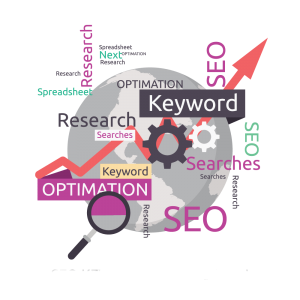 When uploading images onto your Google My Business profile page, be sure to use those belonging to nearby businesses as backgrounds by using their logos instead of yours.
When uploading images onto your Google My Business profile page, be sure to use those belonging to nearby businesses as backgrounds by using their logos instead of yours.
This is because photographs containing other local businesses are likely to rank higher on Google Maps and may show up in the Knowledge Panel. For example, if you run a restaurant then uploading photos containing nearby competitors could improve your ranking and help potential customers find it!
#13: Add videos to your listing
Videos can be powerful tools that increase engagement with new visitors – when used correctly they have been shown to achieve significantly higher click-through rates than images or text alone. That’s why adding them onto your Google My Business profile page is such a good idea because they give potential customers more information about what makes your business stand out from the crowd.
In addition, video content has been found to rank highly in search engines so including this additional media will only serve to drive traffic back into your website!
#14: Link to your Google Maps profile
It’s important that you take advantage of the information contained within your company’s Google My Business listing because this will significantly increase its visibility and help it rank higher in search engines such as Google.
One way of doing this is by adding a link back to your map listing on other online platforms – whether it be an email signature, blog post or social media update, including a hyperlink can make all the difference when trying to drive traffic through using these channels.
You could even create unique landing pages for each platform that contain links designed specifically for them – just remember not every channel allows users to do this so find out first they are allowed before you start!
#15: Link to your website
As mentioned above, one of the key benefits that come with including links within your Google My Business listing is that this can help drive more traffic back into it – making every link worth its weight in gold when trying to gain exposure on web pages.
This means you should definitely include a hyperlink for each page on your site where appropriate – whether these be about products or services offered by your company, contact information, or anything else you think might improve user experience/engagement.
You could even use third-party tools such as Bitly (see below) which allow you to track click-through rates and set up custom URLs depending on who they are coming from!
#16: Monitor reviews and respond to feedback
One of the most important aspects of any Google My Business listing is customer feedback – whether it be positive or negative, responding to reviews can show other visitors that you’re actively engaged with your customers and care about their experience.
In addition, monitoring reviews also allows you to identify any recurring issues which could then be fixed to improve satisfaction rates. This is an essential part of maintaining a healthy online reputation for your business so don’t neglect it!
#17: Use rich snippets
Rich snippets are basically additional pieces of information that are used by search engines to help display results more effectively – think ratings stars, images, and even prices.
When implemented correctly they can really help increase click-through rates (CTR) as they stand out more on the page, making your listing more attractive to potential customers.
It can be a little tricky to set up but there are plenty of online resources which will guide you through the process so it’s worth taking advantage of this feature if possible!
#18: Claim and verify your Google My Business listing
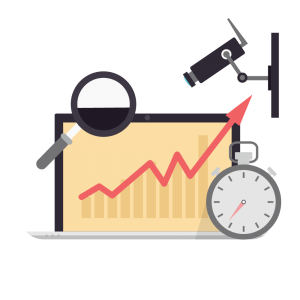 The tip for optimising your company’s Google My Business listing is to make sure that you claim and verify it – doing so allows you access to a range of additional features which can help improve its performance.
The tip for optimising your company’s Google My Business listing is to make sure that you claim and verify it – doing so allows you access to a range of additional features which can help improve its performance.
This includes things such as adding or editing information, managing customer reviews, and even getting insights into how many people have viewed/visited your page.
You will also be able to specify the website address which is associated with your listing so make sure you do this as well!
#19: Use Google Business App and Analytics
One of the most important things that every company should use when managing their online presence, especially a Google My Business listing, is analytics – these allow you to see exactly how many people have visited your profile and what actions they took after doing so (e.g. clicks through pages on-site).
This can help identify issues such as broken hyperlinks or incorrect design elements which could otherwise hamper overall performance/traffic numbers over time (especially for those companies who rely heavily on search engines like Google to drive traffic back into their business)!
#20: Use Google Posts
Google Posts is a relatively new (and underutilised) feature of Google My Business which allows you to create short, snackable pieces of content which will then show up in the Knowledge Panel on the right-hand side of SERPs.
This can be great for promoting offers, events, or just general company news and updates – it’s also really easy to use and only takes a few minutes to set up! Try it out and see how it works for your business.
Google My Business FAQs
What does Google My Business do?
Google My Business helps small business owners to create a listing for their business and provide information about it. This allows potential customers to find the company’s contact details, opening hours, and other relevant info via search engines such as Google or partner sites like Yelp!
How many times should I visit my profile each month?
It is recommended that you keep your account up to date by visiting it at least once per week (ideally daily). You can use this time for checking reviews left by previous clients, replying to any feedback/questions they might have offered and also adding new posts if necessary.
Doing so will ensure your page always looks fresh and that it appears in the top results whenever a potential customer is searching for your business.
How do I claim my Google My Business listing?
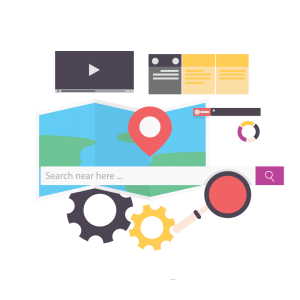 To properly claim and manage your company’s presence on Google My Business, you will need an active Gmail account that is associated with the email address of the person who submitted/created the original page.
To properly claim and manage your company’s presence on Google My Business, you will need an active Gmail account that is associated with the email address of the person who submitted/created the original page.
Once you’ve done so, simply log in and click “Start managing this business” at the bottom right-hand side of any screen before following all prompts related to claiming ownership – if successful then you should receive a confirmation message shortly afterward!
What are rich snippets?
Rich snippets provide additional information such as star ratings or images when appearing within search engine results pages (SERPs). They are designed to help potential customers better understand what the company is offering before clicking through and this can be especially useful for those businesses who have a lot of competition within their industry.
You can add rich snippets to your Google My Business listing by using structured data markup – more info on how to do so can be found here.
What’s the difference between a Google My Business listing and a Facebook page?
A Google My Business listing is specifically designed to show up in search engine results, whereas Facebook pages are meant primarily for promoting content/products/services on the social media platform itself.
The advantage of having a Google My Business listing is that it gives you another avenue through which people can find out about your company – and as we know, search engines still remain the primary source of traffic for many businesses online.
Can I add more than one location to my Google My Business listing?
At this time it is not possible to add multiple locations to a single Google My Business listing. However, each location can have its own separate listing which you can then manage from within your account. This might be something worth considering if you have several physical branches across different areas.
What are some best practices for creating a good Google My Business listing?
Some best practices for creating a strong Google My Business listing include: providing as much info as possible (including opening hours, contact details, etc.), making sure all information is accurate and up to date, having a clear description of what your company does/offers and uploading high-quality images that are representative of the services you provide.
What is Local SEO?
Local SEO refers to strategies for ranking higher in local search results – these typically include Google My Business listings but can also incorporate other factors such as specific keywords or reviews written by previous clients.
Optimising your presence on Google My Business will help potential customers find you more quickly when searching via geo-targeted searches (e.g. “hairdresser near me”), which helps increase exposure & sales!
We Offer SEO Services Nationwide
- Chester:https://mediakynect.co.uk/seo-chester/
- Wirral: https://mediakynect.co.uk/seo-wirral/
- Liverpool: https://mediakynect.co.uk/seo-liverpool/
- North Wales: https://mediakynect.co.uk/seo-north-wales/
- Wrexham: https://mediakynect.co.uk/seo-wrexham/
Conclusion
There are many things you can do to optimise your Google My Business listing and ensure it always looks fresh, appears at the top of relevant SERPs, and helps attract more new customers.
By replying to any feedback or questions from existing clients, adding new posts if necessary. Doing so will ensure your page always looks fresh and that it appears in the top results whenever a potential customer is searching for your business.
You should also use structured data markup where possible as this can help increase exposure further still by including rich snippets.
Finally, remember that Local SEO strategies such as those mentioned above can be extremely beneficial for increasing brand awareness/attracting targeted traffic.

