As a business owner, it is important to understand that improving user experience can have many benefits, including SEO. If you want your website to rank higher on Google and other search engines, then it’s crucial to make sure that your site has a good user experience. In this blog post, we explore 8 ways to improve the user experience for your visitors and increase your SEO rankings!
Contents
8 ways to improve the user experience
One of the most important ways to improve user experience is by making your website easy to navigate. Your visitors should be able to find what they are looking for quickly and easily. If they can’t find what they’re looking for, they will likely leave your site and never come back.
Make sure that you have a clear navigation menu with links to all of the main sections of your website. You should also use anchor tags so that visitors can easily jump from one section of your site to another. Another way to make it easy for visitors to find what they’re looking for is by adding search functionality to your site.
If you have a lot of content on your website, consider creating a sitemap to help visitors find what they’re looking for. A sitemap is a document that lists all of the pages on your website, as well as information about each page such as the title, URL, and description.
2. Create a fast website
 Another way to improve the user experience for your visitors is by creating a fast website. People have very short attention spans and if they have to wait too long for a site to load, then they will likely leave. It’s also important that you optimise your images so that they don’t slow down your page loading times.
Another way to improve the user experience for your visitors is by creating a fast website. People have very short attention spans and if they have to wait too long for a site to load, then they will likely leave. It’s also important that you optimise your images so that they don’t slow down your page loading times.
You can speed up your website in a variety of ways including hosting it on SSD (solid-state drive) servers, using compression algorithms such as gzip or deflate, and implementing caching plugins like WPSC (WP Super Cache).
You should also make sure that all of the files on your server are properly optimized – this includes both image files and HTML/CSS/JavaScript files.
If you’re using a content management system (CMS), make sure that you are using a fast and lightweight one like WordPress or Joomla. And finally, always keep your website up-to-date with the latest versions of both the CMS and plugins/themes.
3. Use high-quality images
One of the best ways to improve user experience is by using high-quality images on your website. Not only do high-quality images look better, but they also help to keep people engaged on your site. People are more likely to linger on a page that has beautiful and engaging visuals.
Make sure that you use high-resolution images that are properly optimised for the web. You should also use a variety of different image sizes so that your pages load quickly regardless of the device or screen size being used.
If you don’t have any good quality images, then consider hiring a professional photographer or using stock photos from sites like Shutterstock or iStockPhoto.
Another thing to keep in mind when using images is to ensure that you have the appropriate licenses for them. For example, if you use a photo from Flickr or Wikimedia Commons, make sure to check their licensing requirements before using it on your website.
Another way to improve user experience is by including social media sharing buttons on your website. Social media sites such as Facebook, Twitter, and Pinterest are very popular these days so it’s important that you take advantage of them. Not only do they help with SEO but they also give people the opportunity to share your content with their friends and family members.
If you’re using WordPress or another CMS, then there are several plugins available for free that will allow visitors to easily share your posts on their favorite social networks without having to leave your site (for example Jetpack).
You should also consider adding a widget area specifically dedicated to showcasing all of the different types of content that can be shared across various channels. This includes posts, pages, images, and videos.
Finally, make sure that your social media buttons are placed in an easily accessible location (preferably at the top or bottom of each post) and that they’re big enough so that people can see them without having to strain their eyes.
5. Optimise your images
Optimising your website’s images is one of the best ways to improve user experience. Not only does it help with page load times, but it also helps people find what they’re looking for without having to leave (or click out of) your site.
 People are becoming increasingly impatient and don’t like clicking on multiple pages just because an image didn’t properly load the first time around.
People are becoming increasingly impatient and don’t like clicking on multiple pages just because an image didn’t properly load the first time around.
Make sure that all of your image files are named correctly and that they have a descriptive file name as well as alt text – this will not only make things easier if someone wants to link back or reference them but search engines can also use them to determine which keywords should be associated with post.
For example: instead of naming your image “banner.jpg” you should name it something like “new-branding-image.jpg”.
You can also use HTML attributes to make things easier for crawlers by specifying the original size of an image, its width, and height as well as any other relevant information (for example caption text).
The more descriptive file names/attributes you have attached to each image, the better chance there is that search engines will properly determine their context. And lastly, always make sure that all of your images are optimised so they load quickly on any device being used – this includes mobile phones, tablets, laptops, etc.
6. Use headings and subheadings
One of the best ways to keep people engaged is by using headings and subheadings. Not only do they break up the text, making it easier to read, but they also help with SEO.
Search engines love content that’s well organised and easy to scan so make sure you take advantage of this by using proper heading tags (H-tags).
There are several different types of H-tags including: hgroup, header, nav, article, section, and aside. You should use a mix of them throughout your content to help search engines understand what each section is about.
For example: if you’re writing a post about “SEO Tips for Beginners” and want to SEO optimise the article, then you would use an H-tag for the section’s name (SEO Tips) and then another one to describe what it contains (for beginners).
When designing your pages, try not to skip levels so make sure you use hgroup tags if you’re using header tags. This will help search engines determine which heading is most important on any given page/post.
Additionally, don’t go overboard with subheadings as this can be considered spammy – keep them concise! Finally, always proofread before publishing to avoid errors that may confuse crawlers or cause parsing problems.
7. Use various types of media
Incorporating images, videos, and other forms of rich media can have a huge impact on user experience.
In addition to breaking up chunks of text so people don’t get bored as easily, it also helps attract more visitors who will want to share your content with their friends or followers across social channels.
 It’s best practice to embed multimedia rather than just linking out to external sources because this improves page load times by reducing backlinks (and overall loading time).
It’s best practice to embed multimedia rather than just linking out to external sources because this improves page load times by reducing backlinks (and overall loading time).
You should try using a mix of different types in order to keep things interesting for users – if you only use one type then they’ll most likely lose interest quite quickly.
Additionally, there are several ways that the average person prefers when interacting with multimedia including visual, aural, and textual. Make sure you keep this in mind when designing your pages because it will have an impact on how users interact with them – if they can’t see or hear something then their experience is going to suffer as a result.
Make sure that all of the media files are optimised for both search engines AND end-users (i.e.: mobile phones) by using descriptive file names/attributes and making sure that everything loads properly regardless of which device it’s being viewed on.
The more descriptive your file names/attributes are, the better chance there is that search engines will properly determine their context.
Once you’ve embedded multimedia into your content (and optimised it) don’t forget to add it to Google’s Webmaster Tools for them to crawl and index it – this can speed up crawling time dramatically if done right!
Last but not least, always proofread before publishing because even one missing character could cause crawlers problems when trying to find relevant keywords, etc… so make sure they’re perfect!
8. Write for people, not search engines
Above all else, write as if you’re trying to provide valuable information to a human being rather than writing from the perspective of a robot – this will help deepen engagement and encourage visitors to come back.
Algorithms are constantly evolving so make sure that your content isn’t “overly optimised” with keywords etc… because it could end up making your page seem spammy which can hurt SEO in the long term.
Write naturally and avoid going overboard when incorporating keywords into sentences/paragraphs since doing so can cause problems with readability (and overall rankings).
If you want site visits then be honest about what they’ll find on any given page but don’t overdo it by adding too many keywords and making the content sound unnatural.
User Experience for SEO FAQs
Below are some questions that are commonly asked about improving user experience for SEO:
How do I know if my website is providing a good user experience?
There are several ways to determine whether or not your website provides a good user experience, including using web analytics software and carrying out user research studies.
You can also use online tools such as the Google PageSpeed Insights tool to get feedback on how well your pages are performing from a technical standpoint (this includes page load times etc…).
What can I do to improve the usability of my website?
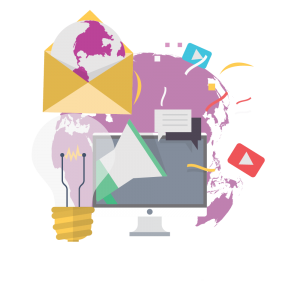 Improving the usability of your website generally boils down to making small tweaks and changes that affect all aspects of it.
Improving the usability of your website generally boils down to making small tweaks and changes that affect all aspects of it.
For instance: if search engines can’t crawl and index your pages properly then the quality of the content on them is going to suffer as a result.
What are some ways I can improve user experience for SEO?
There are several different ways you could go about improving user experience, including making sure that every page has a descriptive title tag/meta description so users have an idea of what they’ll find when visiting it etc…
Other examples include using Google’s Structured Data Markup in order to provide more information about specific types of data (e.g.: reviews) since this will help crawlers understand their context better – remember though that not everything is appropriate or necessary!
We Offer SEO Services Nationwide
- Chester:https://mediakynect.co.uk/seo-chester/
- Wirral: https://mediakynect.co.uk/seo-wirral/
- Liverpool: https://mediakynect.co.uk/seo-liverpool/
- North Wales: https://mediakynect.co.uk/seo-north-wales/
- Wrexham: https://mediakynect.co.uk/seo-wrexham/
Summing Up
To improve user experience for SEO, it’s important to make sure that everything loads properly and looks good on all devices.
You should also take advantage of multimedia content wherever possible, as well as adding files/information to Google’s Webmaster Tools for them to be crawled and indexed more quickly.
Finally, always write naturally (avoid keyword stuffing!) and focus on providing valuable information to your visitors. If you have any questions or want additional advice then feel free to get in touch!

